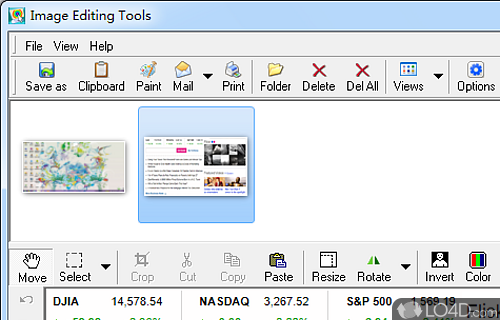
Super Screen Capture 6 is a shareware screen capture app and screen capture tool developed by ZeallSoft for Windows, it's easy-to-use and comprehensive.
The download has been tested by an editor here on a PC and a list of features has been compiled; see below.
Super Screen Capture Software - Freeware
Super Screen Capture is an all-in-one software for free screen capture. You can capture screen in many ways, including full screen capture, region capture, window capture, scroll capture, directx capture, video screen capture, sound record and etc. You can choose many kinds of output ways, including clipboard, printer, email, editor tool, temp folder, and all popular formats. Super Screen Capture has an easy-to-use and intuitive interface.
Features of Super Screen Capture
- Capture snapshot to BMP or JPG format.
- Custom mouse cursor selection.
- Define hotkeys for 'Record', 'Pause' and 'Stop'.
- Easy-to-Use and Intuitive Interface.
- Multiple video compression choices.
- Record screen activities into compressed AVI files.
- Record sound from microphone, speakers, line-in, etc.
- Unique Auto-Pan function
Compatibility and License
This download is licensed as shareware for the Windows operating system from screen capture software and can be used as a free trial until the trial period ends (after an unspecified number of days). The Super Screen Capture 6.1 demo is available to all software users as a free download with potential restrictions and is not necessarily the full version of this software.
What version of Windows can Super Screen Capture run on?
Super Screen Capture can be used on a computer running Windows 11 or Windows 10. Previous versions of the OS shouldn't be a problem with Windows 8 and Windows 7 having been tested. It runs on both 32-bit and 64-bit systems with no dedicated 64-bit download provided.
Filed under:

